Adding questions to candidate profiles via My Fields
Nathan
Posts: 16
This is done via a candidate's profile.
These questions will be present on all profiles, yet will be blank if a candidate hasn't answered them.
- Go to Candidates, then Candidate search:









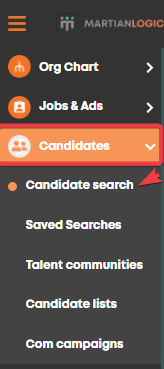
- From there click on a candidate's profile:
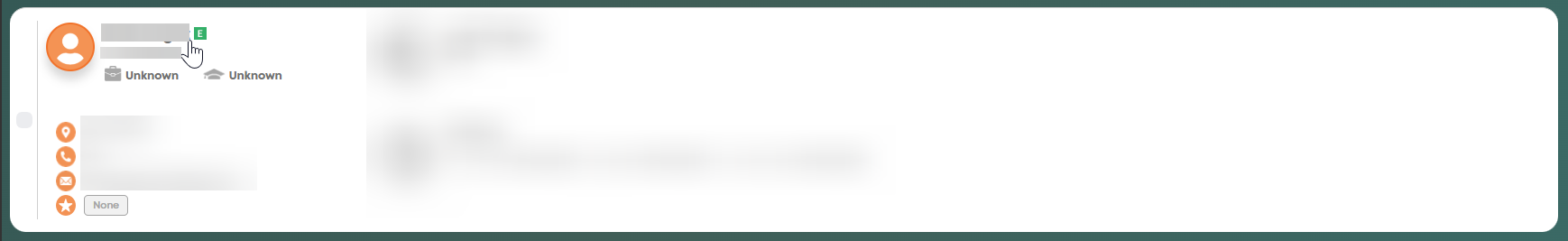
- Click on My Fields, from here we can either make a new folder/new field with the "New" button for these questions or add them to an existing folder:
New folder/field:
i)

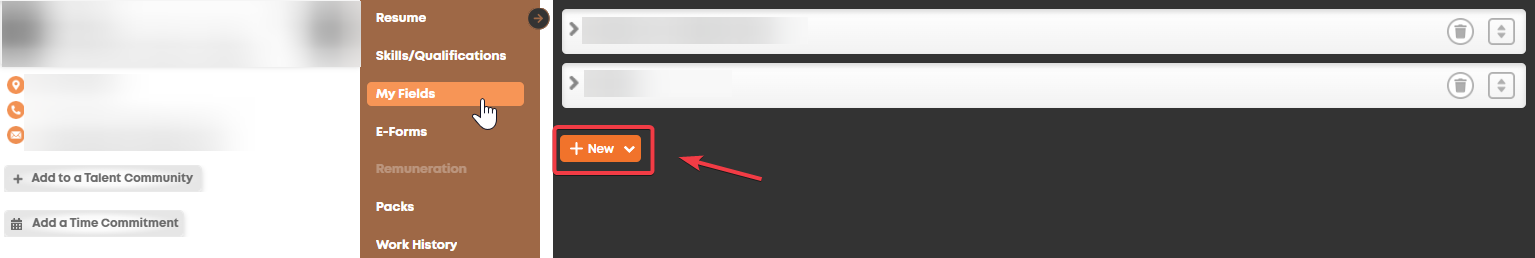
 ii)
ii)
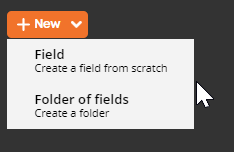
**OR**
Existing folder:
i)

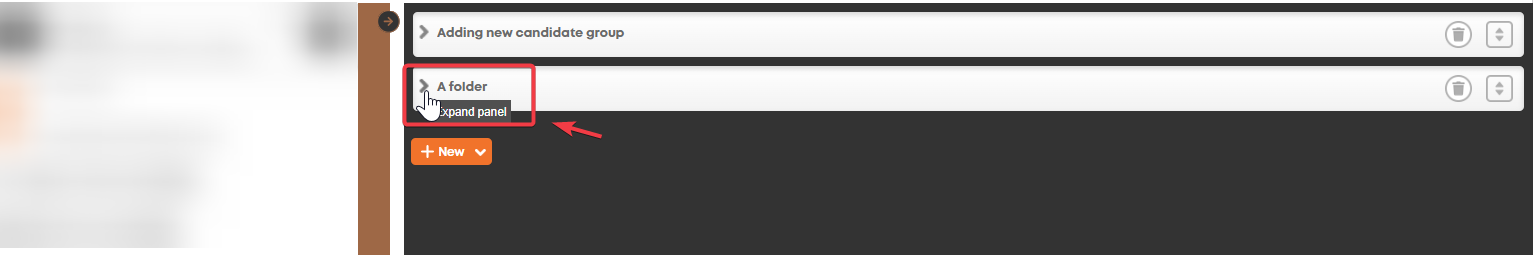
 ii)
ii)

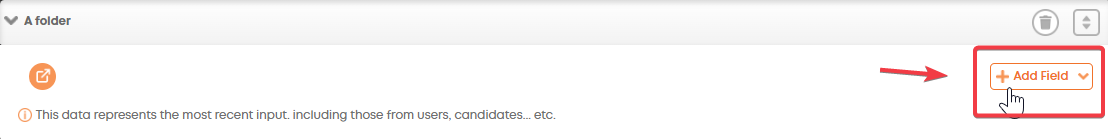
iii)

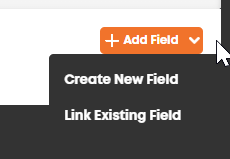
Existing fields that have been answered by the candidate will show their answer too
Example:
Candidate provides these answers in screening questions:

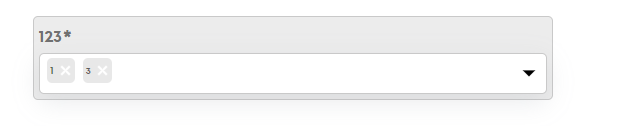
It then appears in My Fields like so:

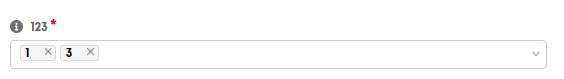
Please note:
The answer in My Fields reflects the most recent answer to that field from the candidate.
e.g. If the candidate answers that same field in a different application form, it will update accordingly on their profile.
Hope this helps!
These questions will be present on all profiles, yet will be blank if a candidate hasn't answered them.
Steps
- Go to Candidates, then Candidate search:
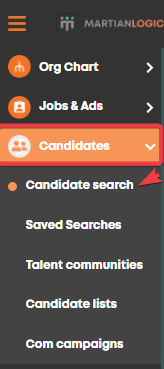
- From there click on a candidate's profile:
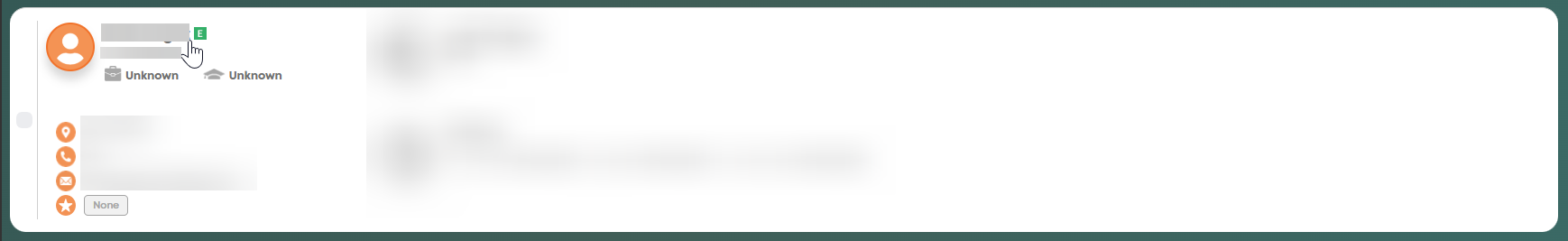
- Click on My Fields, from here we can either make a new folder/new field with the "New" button for these questions or add them to an existing folder:
New folder/field:
i)
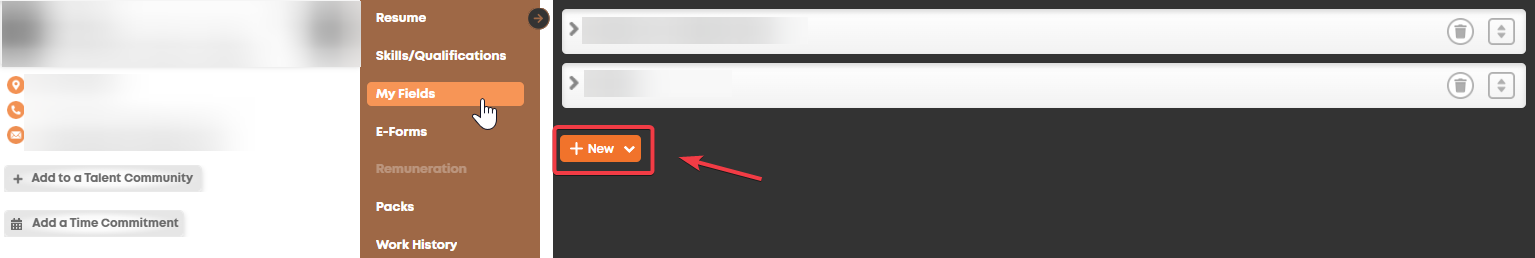
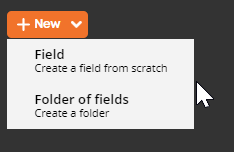
**OR**
Existing folder:
i)
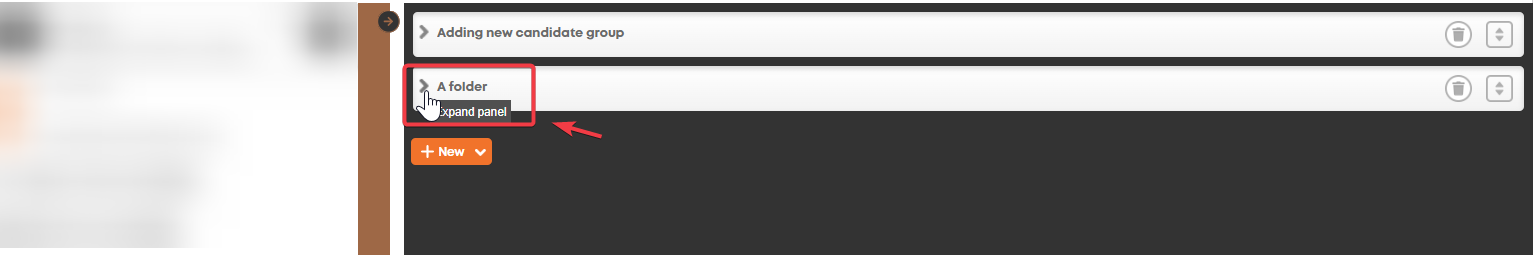
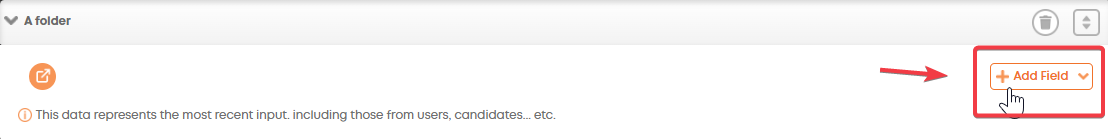
iii)
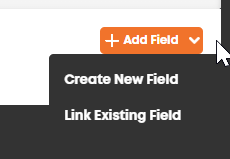
Existing fields that have been answered by the candidate will show their answer too
Example:
Candidate provides these answers in screening questions:
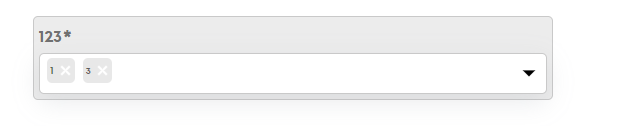
It then appears in My Fields like so:
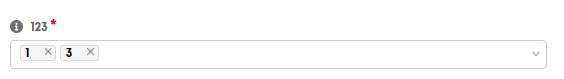
Please note:
The answer in My Fields reflects the most recent answer to that field from the candidate.
e.g. If the candidate answers that same field in a different application form, it will update accordingly on their profile.
Hope this helps!
Howdy, Stranger!
In order to sign into the forum, please log into your MyRecruitment+ account and find the forum link under the help menu to automatically log into your forum account
Quick Links
Categories
- 186 All Categories
- 9 WEBINARS
- 9 General webinars
- 14 GENERAL / ADMINISTRATION
- 14 General Admin - 'How to' guides
- 3 ORGANISATIONAL CHART
- 3 Org chart - 'How to' guides
- 7 REQUISITIONS
- 7 Requisition - 'How to' guides
- 11 JOBS AND POSTING
- 11 Job posting - 'How to' guides
- 7 CANDIDATE PROFILE
- 7 Candidate profile - 'How to' guides
- 13 FORMS AND FIELDS
- 13 Forms and fields - 'How to' guides
- 49 RECRUITMENT WORKFLOWS
- 4 Recruitment workflows - 'How to' guides
- 1 Recruitment Questions
- 34 Recruitment Tutorials
- 1 VIDEO INTERVIEWING
- 1 Video Interviewing - 'How to' guides
- 3 REFERENCE CHECKS
- 3 Reference checking - 'How to' guides
- 33 PACKS
- 16 Packs - 'How to' guides
- 12 Onboarding Tutorials
- 2 Onboarding Questions
- 2 REPORTING
- 2 Reporting - 'How to' guides