
Integrate Google Calendar and Office365/Outlook Calendar with interviews
Ray
Posts: 26
If you would like to send out a calendar invite with your interview requests on Martian Logic, and haven't set up calendar integration, please follow these steps.
1. Move a candidate to an Interview stage (needs the interview milestone)
 2. Click the settings icon in the top right
2. Click the settings icon in the top right
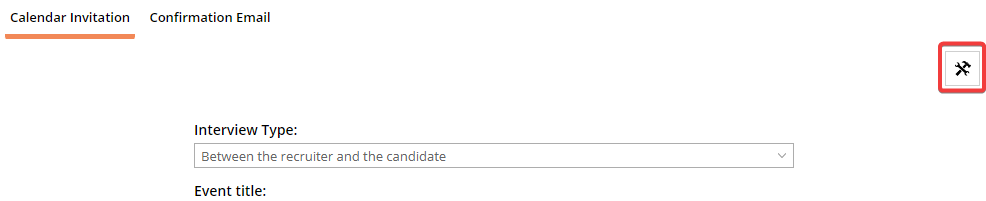
3. Choose the service you want to integrate with:
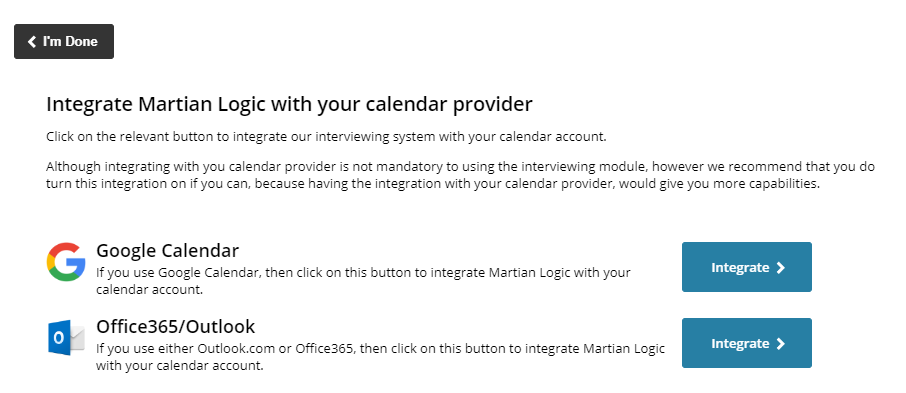
4. When completed, the screen will look like this:
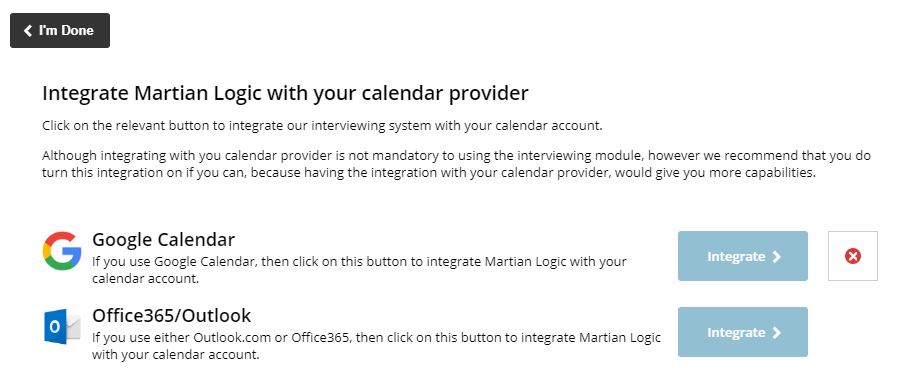
5. From now on the interview dialogue will show who you are linked with.

Now when you send out an invite it will be included in the email and automatically added to your calendar as well.
Hope this helps!
1. Move a candidate to an Interview stage (needs the interview milestone)

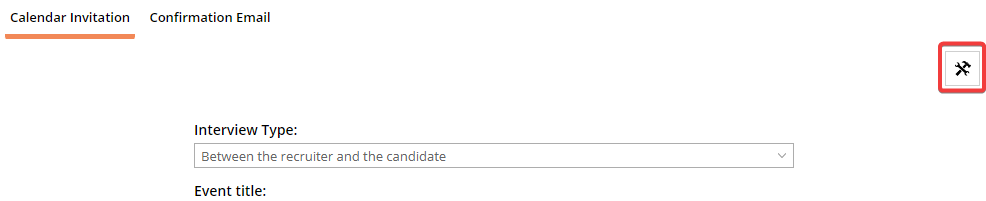
3. Choose the service you want to integrate with:
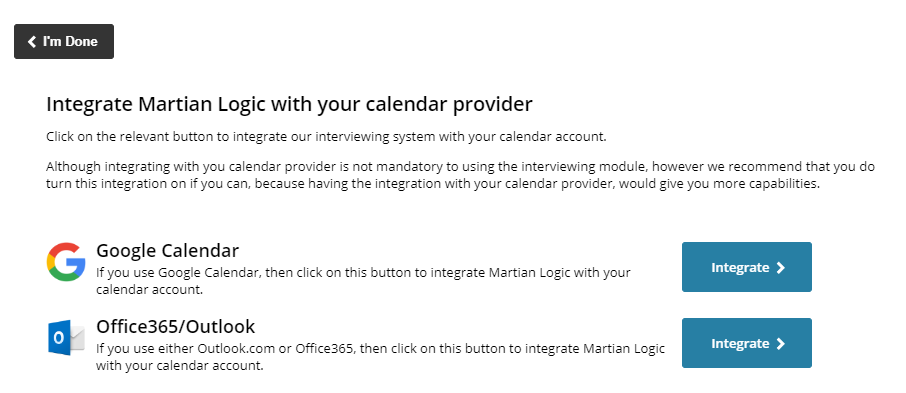
4. When completed, the screen will look like this:
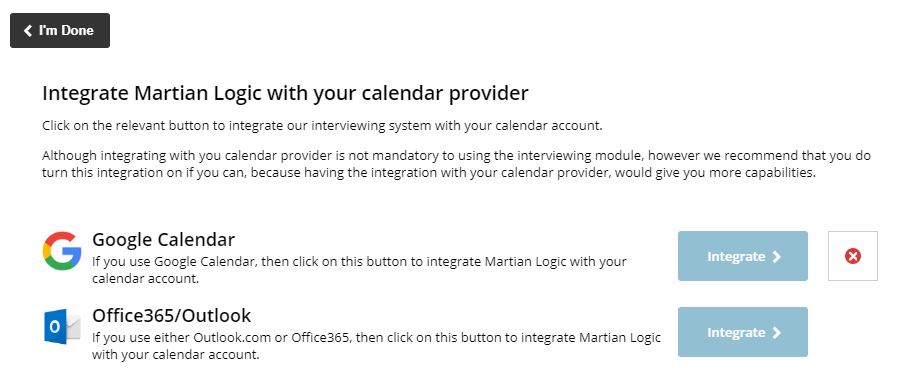
5. From now on the interview dialogue will show who you are linked with.

Now when you send out an invite it will be included in the email and automatically added to your calendar as well.
Hope this helps!
Howdy, Stranger!
In order to sign into the forum, please log into your MyRecruitment+ account and find the forum link under the help menu to automatically log into your forum account
Quick Links
Categories
- 186 All Categories
- 9 WEBINARS
- 9 General webinars
- 14 GENERAL / ADMINISTRATION
- 14 General Admin - 'How to' guides
- 3 ORGANISATIONAL CHART
- 3 Org chart - 'How to' guides
- 7 REQUISITIONS
- 7 Requisition - 'How to' guides
- 11 JOBS AND POSTING
- 11 Job posting - 'How to' guides
- 7 CANDIDATE PROFILE
- 7 Candidate profile - 'How to' guides
- 13 FORMS AND FIELDS
- 13 Forms and fields - 'How to' guides
- 49 RECRUITMENT WORKFLOWS
- 4 Recruitment workflows - 'How to' guides
- 1 Recruitment Questions
- 34 Recruitment Tutorials
- 1 VIDEO INTERVIEWING
- 1 Video Interviewing - 'How to' guides
- 3 REFERENCE CHECKS
- 3 Reference checking - 'How to' guides
- 33 PACKS
- 16 Packs - 'How to' guides
- 12 Onboarding Tutorials
- 2 Onboarding Questions
- 2 REPORTING
- 2 Reporting - 'How to' guides