Info Surfacing - showing more info on your nodes!
Ray
Posts: 26
Have you ever looked at your org chart and thought to yourself "golly, I wish this had even more information on it?" Well think no longer, because now you can!
On your org chart, click the cog wheel on the top left, and select Info Surfacing.
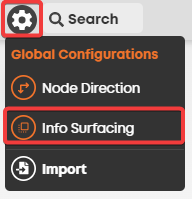
This will open up the following:
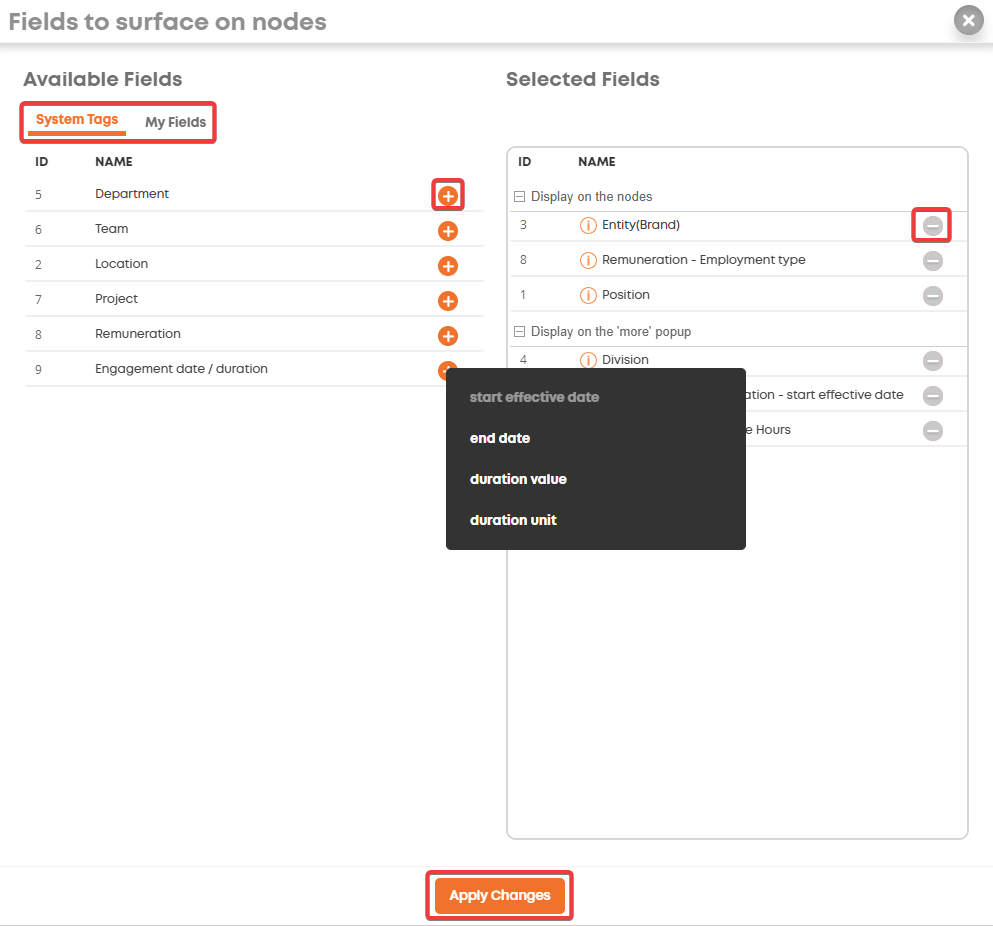
When you're done, click Apply changes:
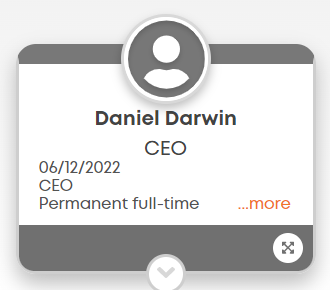
If the fields do not have values then it will just leave it blank. The ...more link will open a pop up to quickly show the other fields you selected.
Hope you find this helpful!
On your org chart, click the cog wheel on the top left, and select Info Surfacing.
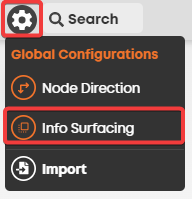
This will open up the following:
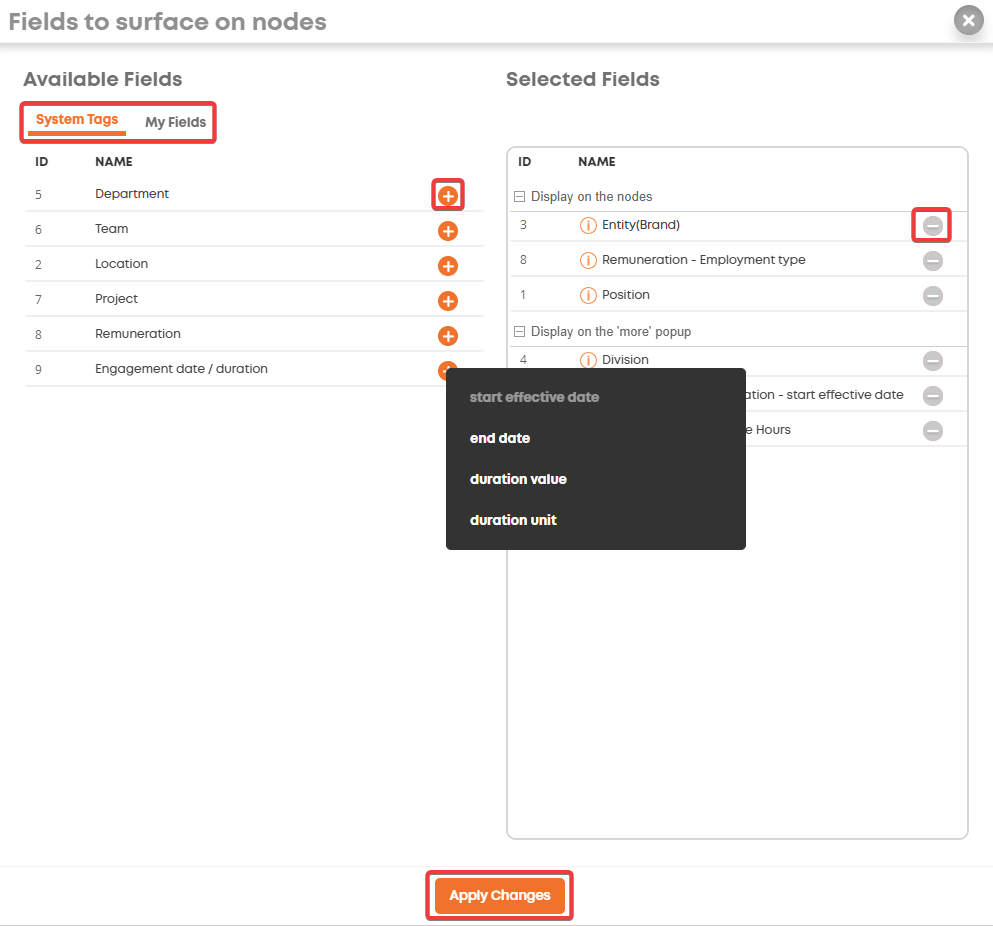
- You can switch between choosing System Tags and My Fields by clicking on the tab.
- You can add fields to be displayed by clicking the + sign. Some System Fields will open up with multiple options to pick from and add.
- You can remove fields by clicking the - sign.
- You can arrange the fields by clicking and dragging.
When you're done, click Apply changes:
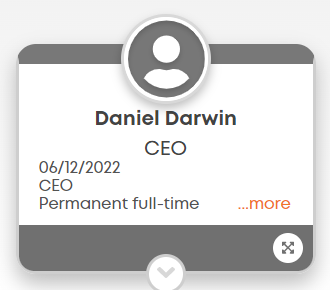
If the fields do not have values then it will just leave it blank. The ...more link will open a pop up to quickly show the other fields you selected.
Hope you find this helpful!
Howdy, Stranger!
In order to sign into the forum, please log into your MyRecruitment+ account and find the forum link under the help menu to automatically log into your forum account
Quick Links
Categories
- 186 All Categories
- 9 WEBINARS
- 9 General webinars
- 14 GENERAL / ADMINISTRATION
- 14 General Admin - 'How to' guides
- 3 ORGANISATIONAL CHART
- 3 Org chart - 'How to' guides
- 7 REQUISITIONS
- 7 Requisition - 'How to' guides
- 11 JOBS AND POSTING
- 11 Job posting - 'How to' guides
- 7 CANDIDATE PROFILE
- 7 Candidate profile - 'How to' guides
- 13 FORMS AND FIELDS
- 13 Forms and fields - 'How to' guides
- 49 RECRUITMENT WORKFLOWS
- 4 Recruitment workflows - 'How to' guides
- 1 Recruitment Questions
- 34 Recruitment Tutorials
- 1 VIDEO INTERVIEWING
- 1 Video Interviewing - 'How to' guides
- 3 REFERENCE CHECKS
- 3 Reference checking - 'How to' guides
- 33 PACKS
- 16 Packs - 'How to' guides
- 12 Onboarding Tutorials
- 2 Onboarding Questions
- 2 REPORTING
- 2 Reporting - 'How to' guides