How to send an application form
Ray
Posts: 26
There are a multitude of ways to send out an application form to a potential candidate, but I will share the best ways below.
1. Send to a singular candidate
Firstly, link the candidate to the job you want them to apply for. To do this, go to the Candidates tab in that job, and then add the candidate:
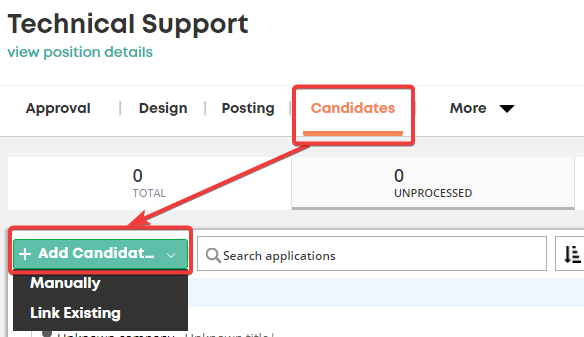
Once you've added the candidate, from that Candidates tab, click on the candidate, then click the Screening Questions tab in the centre:
tab in the centre:

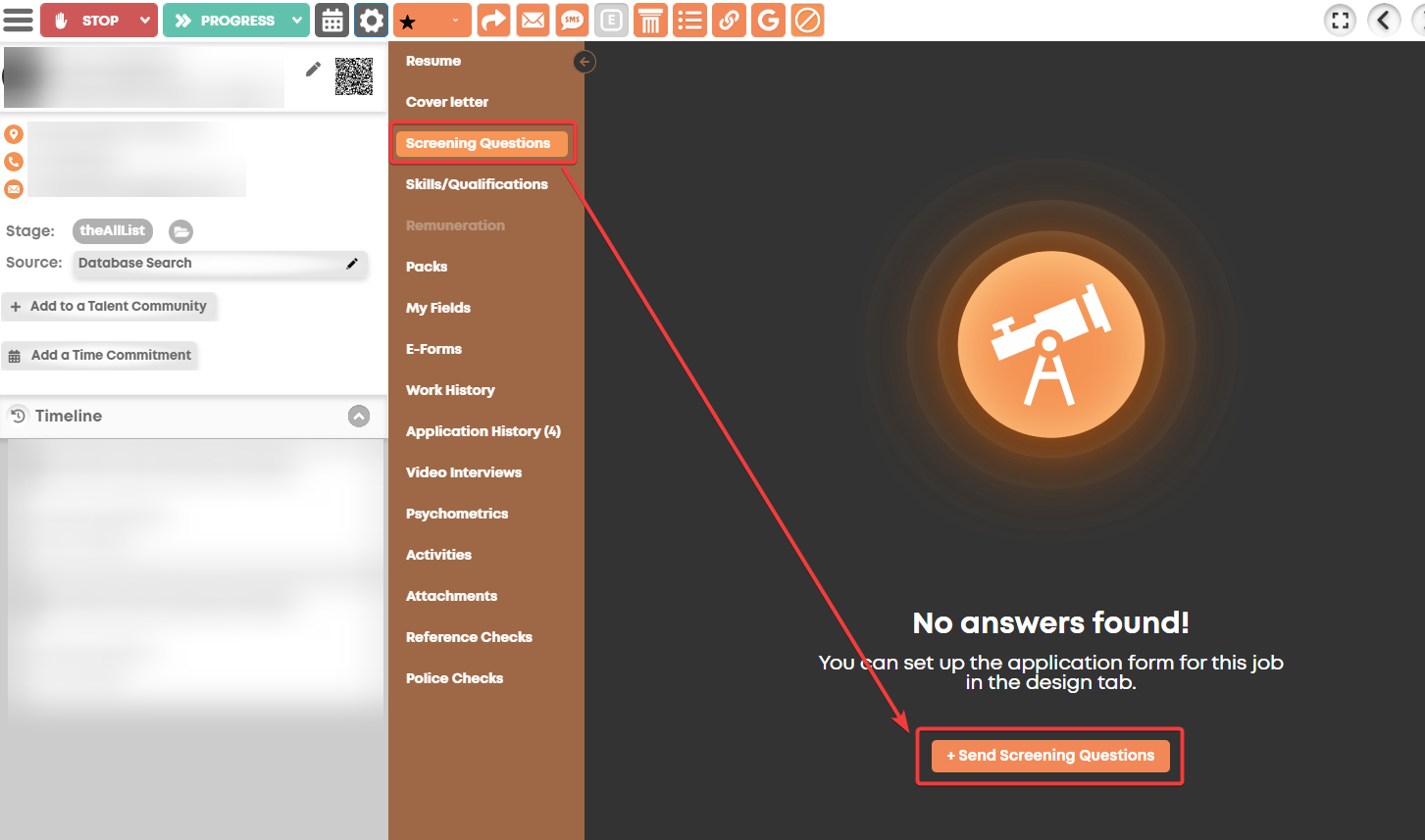
Click + Send Screening Questions to send an application form to the candidate.

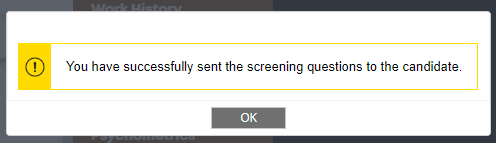
2. Send to multiple candidates
In a specific job, go to Posting, then click Email Invitations, then Send:
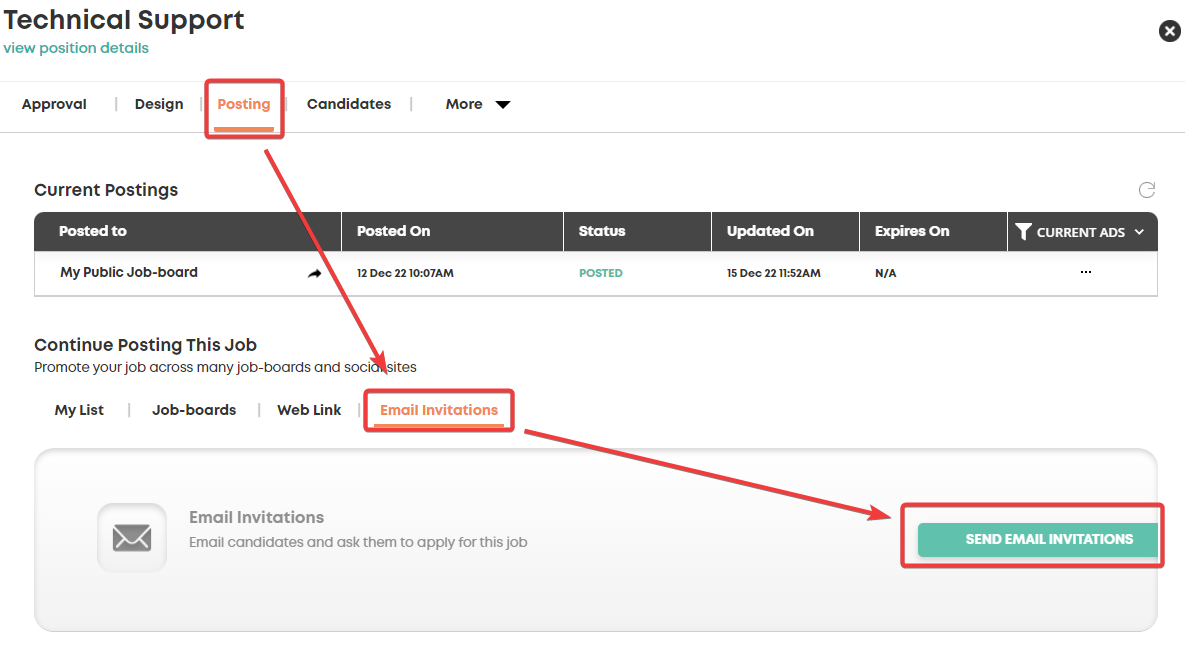
In the pop up, make the changes to your email as desired. Then scroll to the bottom and choose your target audience. From the drop down menu on the right, select the option that suits you. Once you have added your candidates and all other mandatory fields are completed, you will be able to send out the application invitations.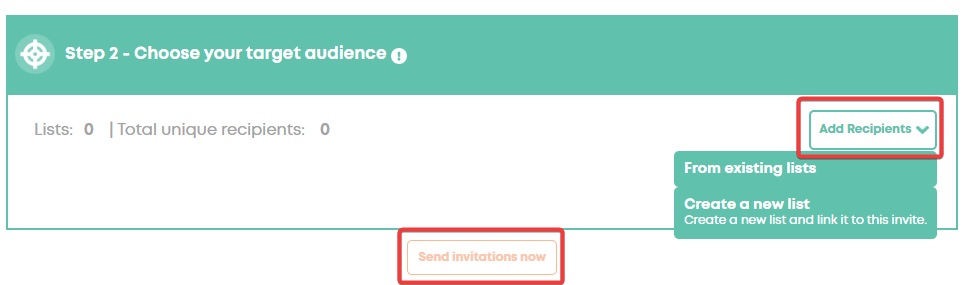
Hope this helps!
1. Send to a singular candidate
Firstly, link the candidate to the job you want them to apply for. To do this, go to the Candidates tab in that job, and then add the candidate:
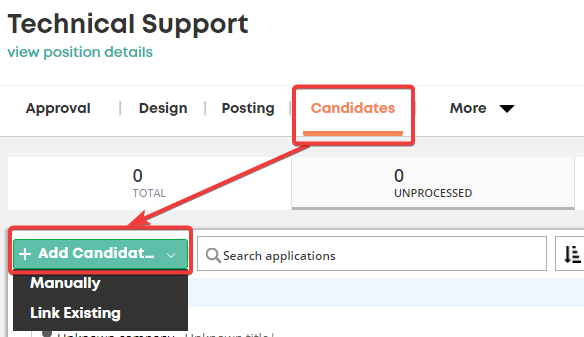
Once you've added the candidate, from that Candidates tab, click on the candidate, then click the Screening Questions
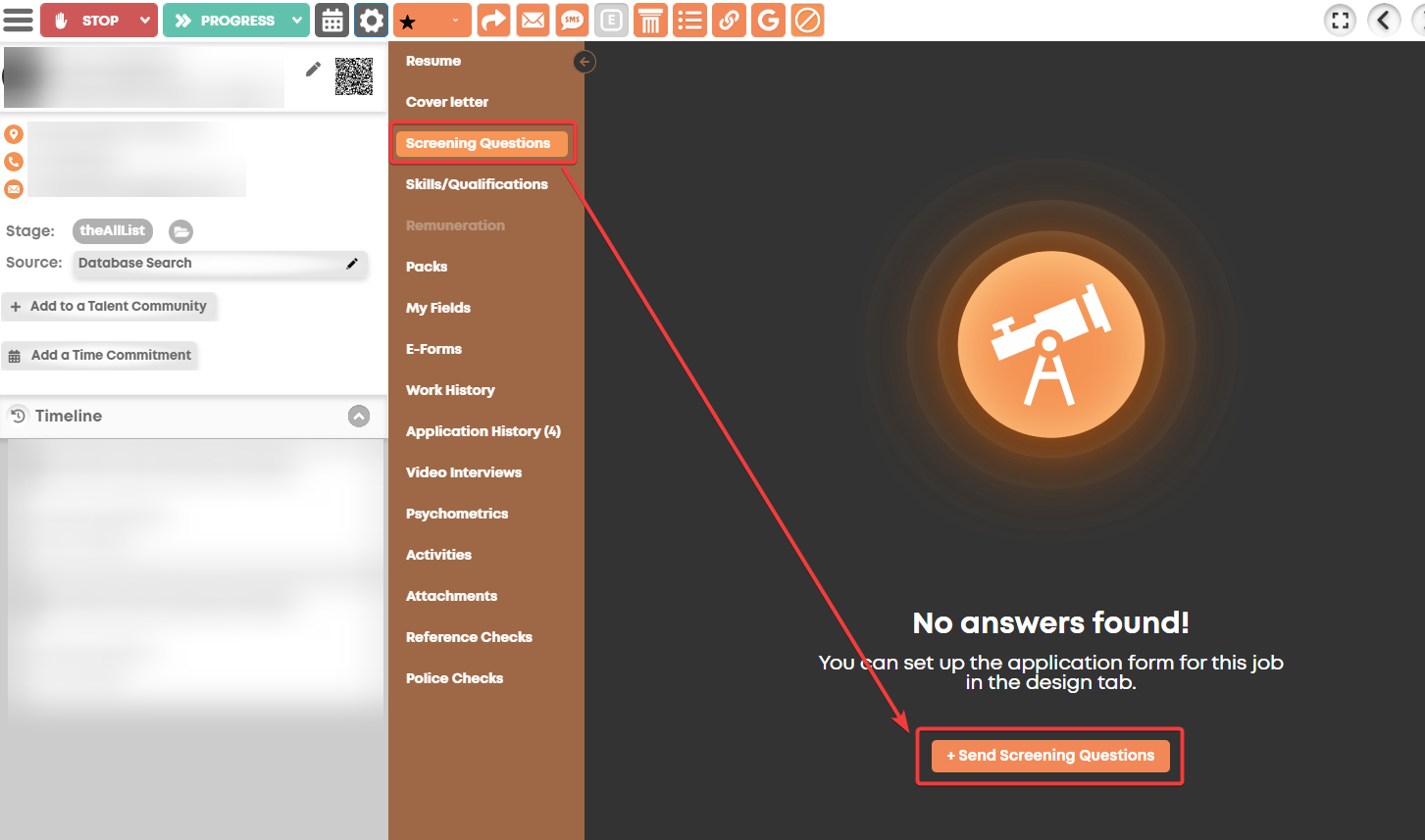
Click + Send Screening Questions to send an application form to the candidate.
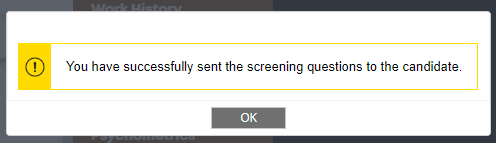
2. Send to multiple candidates
In a specific job, go to Posting, then click Email Invitations, then Send:
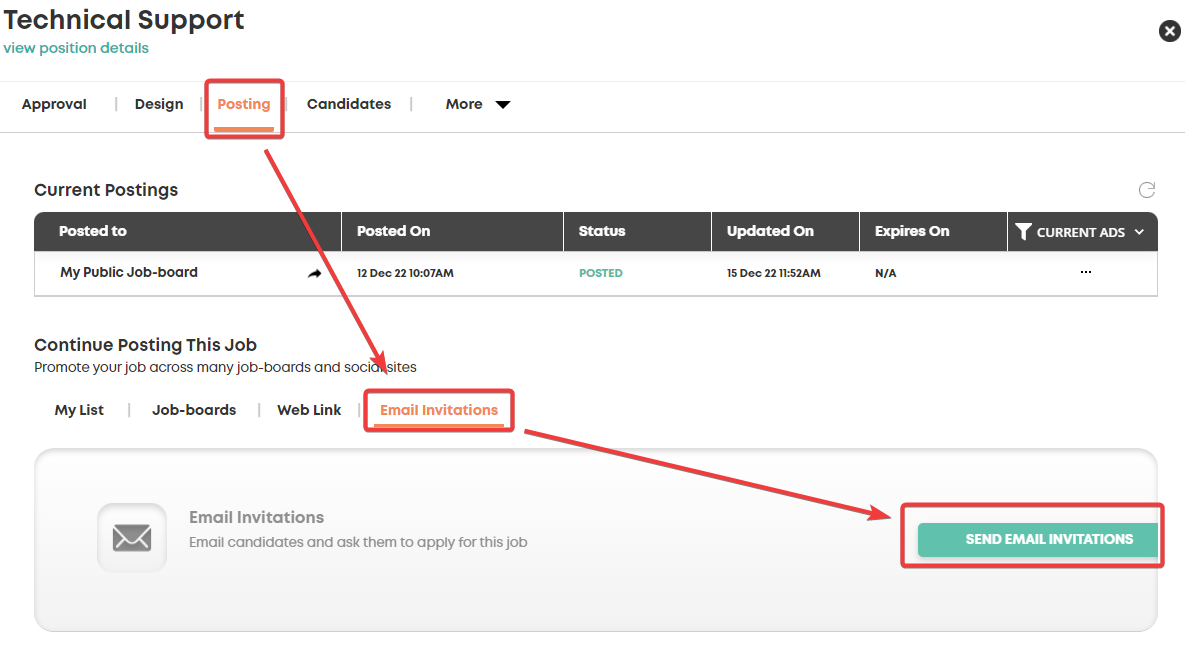
In the pop up, make the changes to your email as desired. Then scroll to the bottom and choose your target audience. From the drop down menu on the right, select the option that suits you. Once you have added your candidates and all other mandatory fields are completed, you will be able to send out the application invitations.
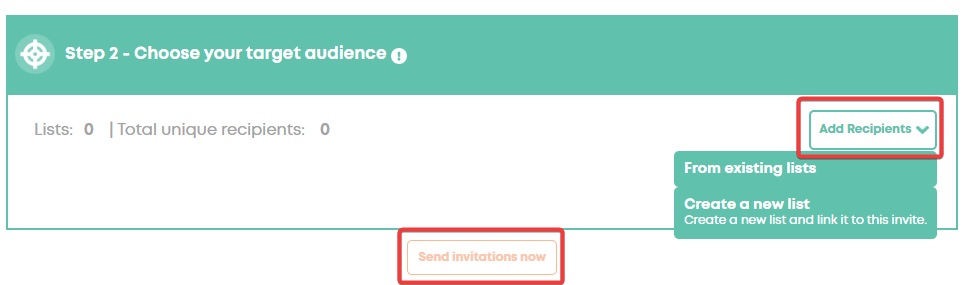
Hope this helps!
Howdy, Stranger!
In order to sign into the forum, please log into your MyRecruitment+ account and find the forum link under the help menu to automatically log into your forum account
Quick Links
Categories
- 186 All Categories
- 9 WEBINARS
- 9 General webinars
- 14 GENERAL / ADMINISTRATION
- 14 General Admin - 'How to' guides
- 3 ORGANISATIONAL CHART
- 3 Org chart - 'How to' guides
- 7 REQUISITIONS
- 7 Requisition - 'How to' guides
- 11 JOBS AND POSTING
- 11 Job posting - 'How to' guides
- 7 CANDIDATE PROFILE
- 7 Candidate profile - 'How to' guides
- 13 FORMS AND FIELDS
- 13 Forms and fields - 'How to' guides
- 49 RECRUITMENT WORKFLOWS
- 4 Recruitment workflows - 'How to' guides
- 1 Recruitment Questions
- 34 Recruitment Tutorials
- 1 VIDEO INTERVIEWING
- 1 Video Interviewing - 'How to' guides
- 3 REFERENCE CHECKS
- 3 Reference checking - 'How to' guides
- 33 PACKS
- 16 Packs - 'How to' guides
- 12 Onboarding Tutorials
- 2 Onboarding Questions
- 2 REPORTING
- 2 Reporting - 'How to' guides